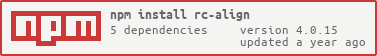You can not select more than 25 topics
Topics must start with a letter or number, can include dashes ('-') and can be up to 35 characters long.
|
|
5 years ago | |
|---|---|---|
| .. | ||
| es | 5 years ago | |
| lib | 5 years ago | |
| HISTORY.md | 5 years ago | |
| LICENSE.md | 5 years ago | |
| README.md | 5 years ago | |
| package.json | 5 years ago | |
README.md
rc-align
React Align Component. Wrapper around https://github.com/yiminghe/dom-align.
Development
npm install
npm start
Example
http://localhost:8100/examples/
online example: http://react-component.github.io/align/examples/
Feature
- support ie8,ie8+,chrome,firefox,safari
Keyboard
install
Usage
var Align = require('rc-align');
var ReactDOM = require('react-dom');
ReactDOM.render(<Align align={{}} target={function(){}}><div></div></Align>, container);
will align child with target when mounted or align is changed
API
props
| name | type | default | description |
|---|---|---|---|
| align | Object | same with alignConfig from https://github.com/yiminghe/dom-align | |
| onAlign | function(source:HTMLElement, align:Object) | called when align | |
| target | function():HTMLElement || { pageX: number, pageY: number } || { clientX: number, clientY: number } | function(){return window;} | a function which returned value or point is used for target from https://github.com/yiminghe/dom-align |
| monitorWindowResize | Boolean | false | whether realign when window is resized |
License
rc-align is released under the MIT license.