|
|
|
|
|
# wangEditor
|
|
|
|
|
|
## 介绍
|
|
|
|
|
|
**wangEditor** —— 轻量级 web 富文本编辑器,配置方便,使用简单。支持 IE10+ 浏览器。
|
|
|
|
|
|
- 官网:[www.wangEditor.com](http://www.wangeditor.com/)
|
|
|
- 文档:[www.kancloud.cn/wangfupeng/wangeditor3/332599](http://www.kancloud.cn/wangfupeng/wangeditor3/332599)
|
|
|
- 源码:[github.com/wangfupeng1988/wangEditor](https://github.com/wangfupeng1988/wangEditor) (欢迎 star)
|
|
|
|
|
|
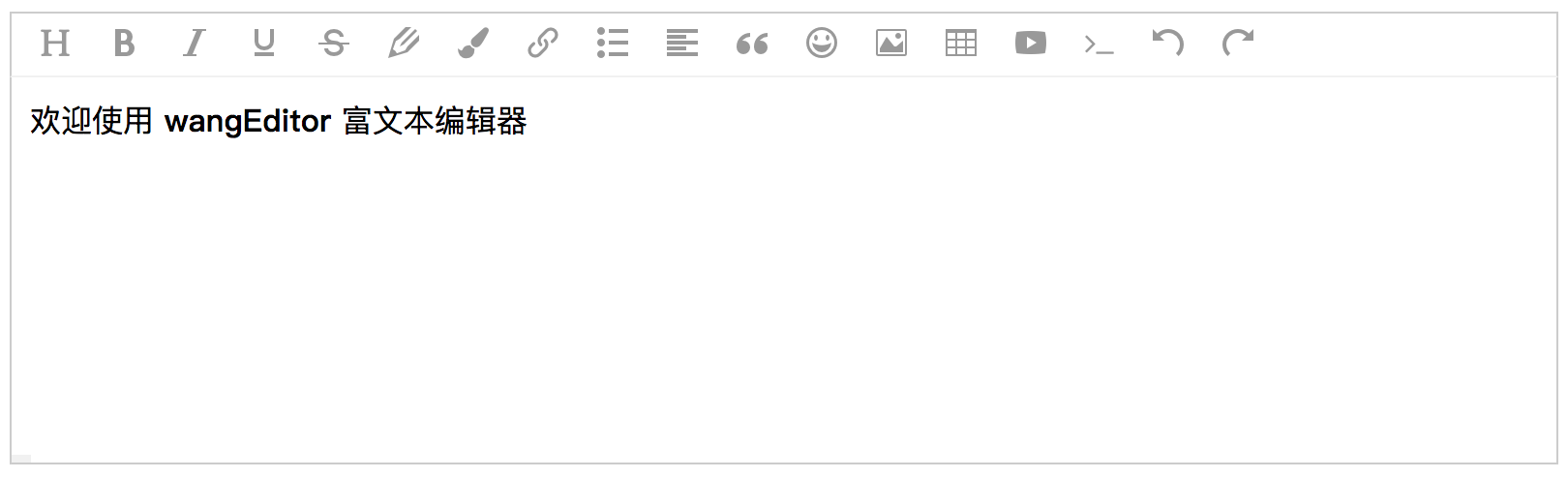
|
|
|
|
|
|
*查看 v2 版本的代码和文档点击[这里](https://github.com/wangfupeng1988/wangEditor/tree/v2)*
|
|
|
|
|
|
|
|
|
## 下载
|
|
|
|
|
|
- 直接下载:[https://github.com/wangfupeng1988/wangEditor/releases](https://github.com/wangfupeng1988/wangEditor/releases)
|
|
|
- 使用`npm`下载:`npm install wangeditor` (注意 `wangeditor` 全部是**小写字母**)
|
|
|
- 使用`bower`下载:`bower install wangEditor` (前提保证电脑已安装了`bower`)
|
|
|
- 使用CDN:[//unpkg.com/wangeditor/release/wangEditor.min.js](https://unpkg.com/wangeditor/release/wangEditor.min.js)
|
|
|
|
|
|
|
|
|
## 使用
|
|
|
|
|
|
```javascript
|
|
|
var E = window.wangEditor
|
|
|
var editor = new E('#div1')
|
|
|
editor.create()
|
|
|
```
|
|
|
|
|
|
|
|
|
## 运行 demo
|
|
|
|
|
|
- 下载源码 `git clone git@github.com:wangfupeng1988/wangEditor.git`
|
|
|
- 安装或者升级最新版本 node(最低`v6.x.x`)
|
|
|
- 进入目录,安装依赖包 `cd wangEditor && npm i`
|
|
|
- 安装包完成之后,windows 用户运行`npm run win-example`,Mac 用户运行`npm run example`
|
|
|
- 打开浏览器访问[localhost:3000/index.html](http://localhost:3000/index.html)
|
|
|
- 用于 React、vue 或者 angular 可查阅[文档](http://www.kancloud.cn/wangfupeng/wangeditor3/332599)中[其他](https://www.kancloud.cn/wangfupeng/wangeditor3/335783)章节中的相关介绍
|
|
|
|
|
|
## 交流
|
|
|
|
|
|
### QQ 群
|
|
|
|
|
|
以下 QQ 群欢迎加入交流问题(可能有些群已经满员)
|
|
|
|
|
|
- 164999061
|
|
|
- 281268320
|
|
|
|
|
|
### 提问
|
|
|
|
|
|
注意,作者只受理以下几种提问方式,其他方式直接忽略
|
|
|
|
|
|
- 直接在 [github issues](https://github.com/wangfupeng1988/wangEditor/issues) 提交问题
|
|
|
- 去[知乎](https://www.zhihu.com/)提问,并邀请[作者](https://www.zhihu.com/people/wang-fu-peng-54/activities)来回答
|
|
|
- 去[segmentfault](https://segmentfault.com)提问,并邀请[作者](https://segmentfault.com/u/wangfupeng1988)来回答
|
|
|
|
|
|
每次升级版本修复的问题记录在[这里](./ISSUE.md)
|
|
|
|
|
|
## 关于作者
|
|
|
|
|
|
- 关注作者的博客 - 《[深入理解javascript原型和闭包系列](http://www.cnblogs.com/wangfupeng1988/p/4001284.html)》《[深入理解javascript异步系列](https://github.com/wangfupeng1988/js-async-tutorial)》《[换个思路学习nodejs](https://github.com/wangfupeng1988/node-tutorial)》《[CSS知多少](http://www.cnblogs.com/wangfupeng1988/p/4325007.html)》
|
|
|
- 学习作者的教程 - 《[前端JS高级面试](https://coding.imooc.com/class/190.html)》《[前端JS基础面试题](http://coding.imooc.com/class/115.html)》《[React.js模拟大众点评webapp](http://coding.imooc.com/class/99.html)》《[zepto设计与源码分析](http://www.imooc.com/learn/745)》《[json2.js源码解读](http://study.163.com/course/courseMain.htm?courseId=691008)》
|
|
|
|
|
|
如果你感觉有收获,欢迎给我打赏 ———— 以激励我更多输出优质开源内容
|
|
|
|
|
|

|
|
|
|