|
|
# 日志分析系统
|
|
|
|
|
|
## 系统架构
|
|
|
|
|
|
本使用kafka,spark,hbase开发日志分析系统。
|
|
|
|
|
|
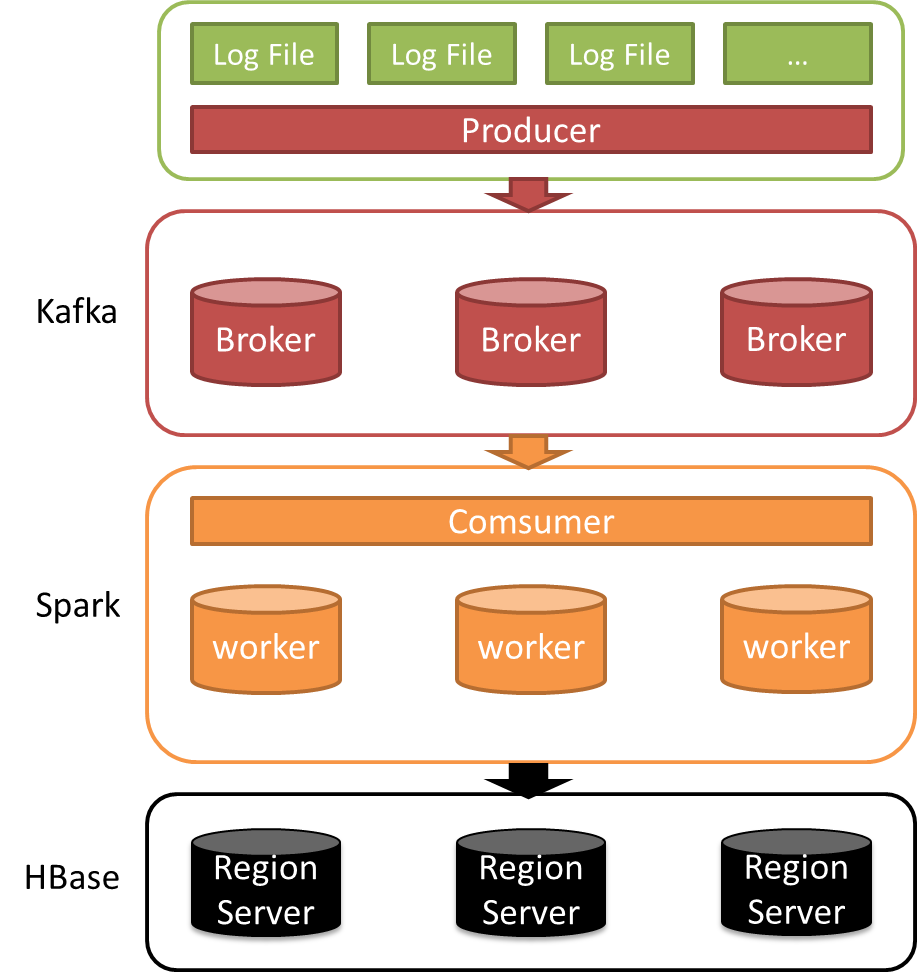
|
|
|
|
|
|
### 软件模块
|
|
|
|
|
|
* Kafka:作为日志事件的消息系统,具有分布式,可分区,可冗余的消息服务功能。
|
|
|
* Spark:使用spark stream功能,实时分析消息系统中的数据,完成计算分析工作。
|
|
|
* Hbase:做为后端存储,存储spark计算结构,供其他系统进行调用
|
|
|
|
|
|
## 环境部署
|
|
|
|
|
|
### 软件版本
|
|
|
|
|
|
* hadoop 版本 : Hadoop相关软件如zookeeper、hadoop、hbase,使用的是cloudera的 cdh 5.2.0 版本。
|
|
|
* Kafka : 2.9.2-0.8.1.1
|
|
|
|
|
|
### 软件安装
|
|
|
|
|
|
a. 部署kafka
|
|
|
|
|
|
tar -xzf kafka_2.9.2-0.8.1.1.tgz
|
|
|
|
|
|
b. 编辑kafka 配置文件
|
|
|
|
|
|
config/server-1.properties:
|
|
|
broker.id=0
|
|
|
port=9093
|
|
|
log.dir=/tmp/kafka-logs
|
|
|
|
|
|
config/server-2.properties:
|
|
|
broker.id=1
|
|
|
port=9093
|
|
|
log.dir=/tmp/kafka-logs
|
|
|
|
|
|
config/server-3.properties:
|
|
|
broker.id=2
|
|
|
port=9093
|
|
|
log.dir=/tmp/kafka-logs
|
|
|
|
|
|
c. 启动kafka
|
|
|
|
|
|
bin/kafka-server-start.sh config/server-1.properties &
|
|
|
bin/kafka-server-start.sh config/server-2.properties &
|
|
|
bin/kafka-server-start.sh config/server-3.properties &
|
|
|
|
|
|
d. 创建kafka topic
|
|
|
|
|
|
> bin/kafka-topics.sh --create --zookeeper 10.10.102.191:2181, 10.10.102.192:2181, 10.10.102.193:2181 --replication-factor 3 --partitions 1 --topic recsys
|
|
|
|
|
|
e. 查看是否创建成功
|
|
|
|
|
|
> bin/kafka-topics.sh --list --zookeeper localhost:2181
|
|
|
|
|
|
> bin/kafka-topics.sh --describe --zookeeper localhost:2181 --topic my-replicated-topic
|
|
|
Topic:my-replicated-topic PartitionCount:1 ReplicationFactor:3 Configs:
|
|
|
Topic: my-replicated-topic Partition: 0 Leader: 1 Replicas: 1,2,0 Isr: 1,2,0
|
|
|
|
|
|
|
|
|
|
|
|
f. kafka启动测试
|
|
|
|
|
|
> bin/kafka-console-producer.sh --broker-list localhost:9092 --topic test
|
|
|
This is a message
|
|
|
This is another message
|
|
|
|
|
|
> bin/kafka-console-consumer.sh --zookeeper localhost:2181 --topic test --from-beginning
|
|
|
This is a message
|
|
|
This is another message
|
|
|
|
|
|
g. 注意事项
|
|
|
|
|
|
在开发程序的时候,producer客户端必须要配置上broker的host映射信息,即使你的程序中使用的都是ip地址。
|
|
|
|
|
|
## 项目开发
|
|
|
|
|
|
### 程序部署目录
|
|
|
|
|
|
/libs
|
|
|
* Logback包:logback-classic-1.1.2.jar,logback-core-1.1.2.jar
|
|
|
* Kafka包(在kafka安装包lib目录中)
|
|
|
/conf
|
|
|
* Logback:logback.xml
|
|
|
|
|
|
/webapps/recsys
|
|
|
* index.html
|
|
|
/
|
|
|
* logcount-1.0.jar
|
|
|
|
|
|
### Spark_Streaming 处理数据
|
|
|
### HBase 保存数据
|
|
|
|
|
|
创建hbase表
|
|
|
|
|
|
create ‘recsys_logs’,’f’
|
|
|
|
|
|
服务器端部署.服务器端启动了一个httpserver,该server需要将jar包中的html页面解压出来,所以先解压,后运行程序
|
|
|
|
|
|
jar xvf recsys-1.0.jar
|
|
|
|
|
|
|
|
|
#### 系统运行
|
|
|
|
|
|
客户端
|
|
|
|
|
|
> java -Dlogback.configurationFile=./conf/logback.xml -classpath .:libs/*:logcount-1.0.jar com.wankun.logcount.kafka.TailService dest.log
|
|
|
|
|
|
服务端
|
|
|
|
|
|
> spark-submit --class com.wankun.logcount.spark.LogStream --master spark://SparkMaster:7077 logcount-1.0.jar
|
|
|
|
|
|
|
|
|
### 注释
|
|
|
|
|
|
|
|
|
|