Compare commits
No commits in common. 'master' and 'wsy_branch' have entirely different histories.
master
...
wsy_branch
@ -0,0 +1,8 @@
|
|||||||
|
# 默认忽略的文件
|
||||||
|
/shelf/
|
||||||
|
/workspace.xml
|
||||||
|
# 数据源本地存储已忽略文件
|
||||||
|
/dataSources/
|
||||||
|
/dataSources.local.xml
|
||||||
|
# 基于编辑器的 HTTP 客户端请求
|
||||||
|
/httpRequests/
|
||||||
@ -0,0 +1,8 @@
|
|||||||
|
<?xml version="1.0" encoding="UTF-8"?>
|
||||||
|
<project version="4">
|
||||||
|
<component name="ProjectModuleManager">
|
||||||
|
<modules>
|
||||||
|
<module fileurl="file://$PROJECT_DIR$/.idea/project.iml" filepath="$PROJECT_DIR$/.idea/project.iml" />
|
||||||
|
</modules>
|
||||||
|
</component>
|
||||||
|
</project>
|
||||||
@ -0,0 +1,9 @@
|
|||||||
|
<?xml version="1.0" encoding="UTF-8"?>
|
||||||
|
<module type="JAVA_MODULE" version="4">
|
||||||
|
<component name="NewModuleRootManager" inherit-compiler-output="true">
|
||||||
|
<exclude-output />
|
||||||
|
<content url="file://$MODULE_DIR$" />
|
||||||
|
<orderEntry type="inheritedJdk" />
|
||||||
|
<orderEntry type="sourceFolder" forTests="false" />
|
||||||
|
</component>
|
||||||
|
</module>
|
||||||
@ -0,0 +1,6 @@
|
|||||||
|
<?xml version="1.0" encoding="UTF-8"?>
|
||||||
|
<project version="4">
|
||||||
|
<component name="VcsDirectoryMappings">
|
||||||
|
<mapping directory="" vcs="Git" />
|
||||||
|
</component>
|
||||||
|
</project>
|
||||||
|
After Width: | Height: | Size: 126 KiB |
|
After Width: | Height: | Size: 86 KiB |
@ -0,0 +1,29 @@
|
|||||||
|
# 详细设计
|
||||||
|
|
||||||
|
## 1、用例设计模型
|
||||||
|
|
||||||
|

|
||||||
|
|
||||||
|
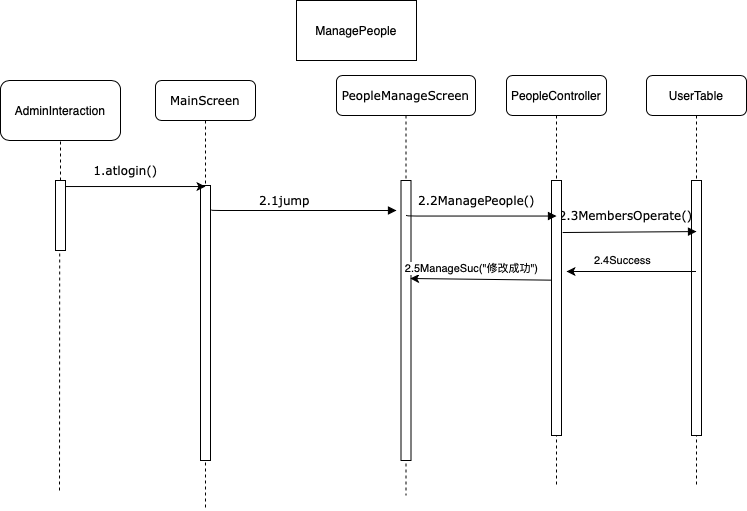
|
||||||
|
|
||||||
|
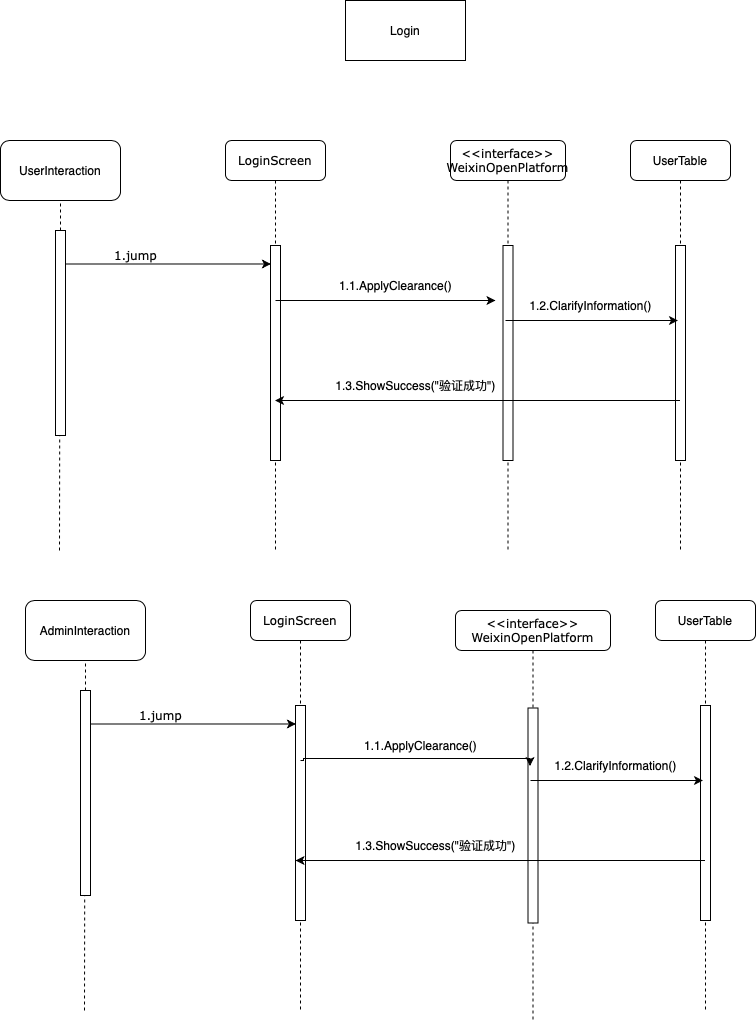
|
||||||
|
|
||||||
|

|
||||||
|
|
||||||
|

|
||||||
|
|
||||||
|

|
||||||
|
|
||||||
|
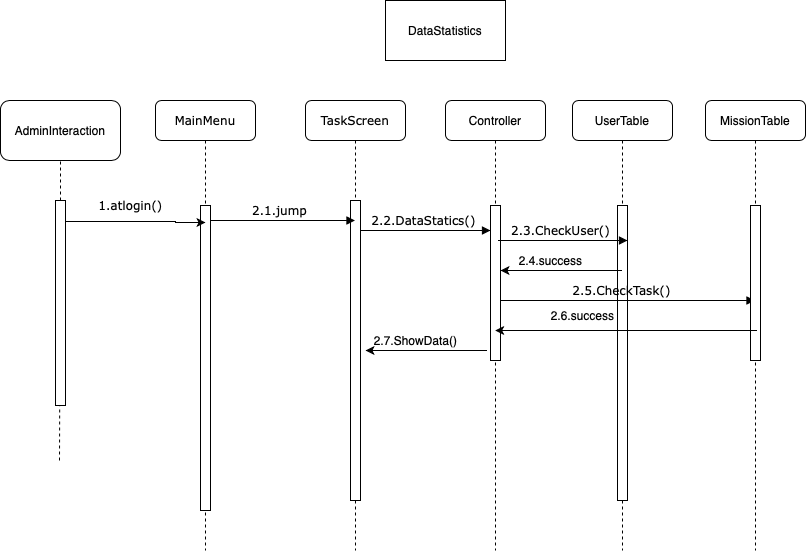
|
||||||
|
|
||||||
|

|
||||||
|
|
||||||
|
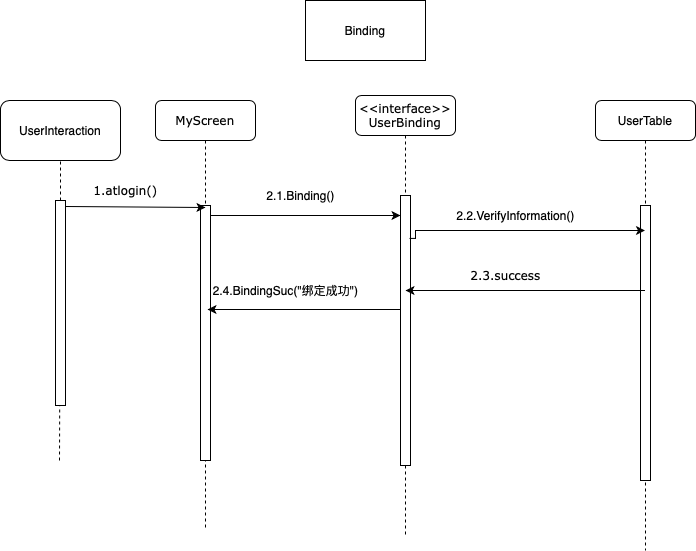
|
||||||
|
|
||||||
|
## 2、类设计模型
|
||||||
|
|
||||||
|
<img src="https://s2.loli.net/2022/10/11/qpfVrx6tD5bB7gJ.png" alt="类设计模型" style="zoom: 150%;" />
|
||||||
|
|
||||||
|
## 3、数据设计模型
|
||||||
|
|
||||||
|
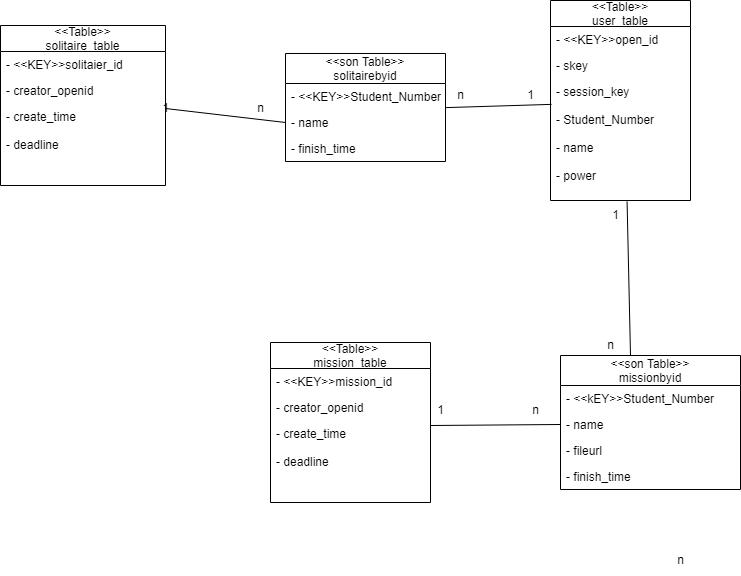
|
||||||
|
After Width: | Height: | Size: 108 KiB |
|
After Width: | Height: | Size: 101 KiB |
|
After Width: | Height: | Size: 26 KiB |
|
After Width: | Height: | Size: 30 KiB |
|
After Width: | Height: | Size: 59 KiB |
|
After Width: | Height: | Size: 35 KiB |
|
After Width: | Height: | Size: 48 KiB |
|
After Width: | Height: | Size: 50 KiB |
|
After Width: | Height: | Size: 49 KiB |
|
After Width: | Height: | Size: 38 KiB |
|
After Width: | Height: | Size: 55 KiB |
|
After Width: | Height: | Size: 26 KiB |
|
After Width: | Height: | Size: 30 KiB |
|
After Width: | Height: | Size: 36 KiB |
|
After Width: | Height: | Size: 35 KiB |
|
After Width: | Height: | Size: 48 KiB |
|
After Width: | Height: | Size: 49 KiB |
|
After Width: | Height: | Size: 38 KiB |
|
After Width: | Height: | Size: 55 KiB |
|
After Width: | Height: | Size: 22 KiB |
|
After Width: | Height: | Size: 27 KiB |
|
After Width: | Height: | Size: 28 KiB |
|
After Width: | Height: | Size: 25 KiB |
|
After Width: | Height: | Size: 27 KiB |
|
After Width: | Height: | Size: 30 KiB |
|
After Width: | Height: | Size: 25 KiB |
|
After Width: | Height: | Size: 27 KiB |
|
After Width: | Height: | Size: 49 KiB |
|
After Width: | Height: | Size: 64 KiB |
|
After Width: | Height: | Size: 49 KiB |
|
After Width: | Height: | Size: 50 KiB |
|
After Width: | Height: | Size: 50 KiB |
|
After Width: | Height: | Size: 65 KiB |
|
After Width: | Height: | Size: 61 KiB |
|
After Width: | Height: | Size: 59 KiB |
|
After Width: | Height: | Size: 88 KiB |
|
Before Width: | Height: | Size: 23 KiB |
|
Before Width: | Height: | Size: 26 KiB |
|
Before Width: | Height: | Size: 26 KiB |
|
Before Width: | Height: | Size: 25 KiB |
|
Before Width: | Height: | Size: 26 KiB |
|
Before Width: | Height: | Size: 31 KiB |
|
Before Width: | Height: | Size: 22 KiB |
|
Before Width: | Height: | Size: 28 KiB |
|
Before Width: | Height: | Size: 50 KiB |
|
After Width: | Height: | Size: 28 KiB |
|
After Width: | Height: | Size: 32 KiB |
|
After Width: | Height: | Size: 31 KiB |
|
After Width: | Height: | Size: 33 KiB |
|
After Width: | Height: | Size: 34 KiB |
|
After Width: | Height: | Size: 36 KiB |
|
After Width: | Height: | Size: 30 KiB |
|
After Width: | Height: | Size: 30 KiB |
|
After Width: | Height: | Size: 56 KiB |
|
Before Width: | Height: | Size: 24 KiB |
|
Before Width: | Height: | Size: 22 KiB |
|
Before Width: | Height: | Size: 22 KiB |
|
Before Width: | Height: | Size: 23 KiB |
|
Before Width: | Height: | Size: 17 KiB |
|
Before Width: | Height: | Size: 20 KiB |
|
Before Width: | Height: | Size: 18 KiB |
|
Before Width: | Height: | Size: 22 KiB |
|
Before Width: | Height: | Size: 22 KiB |
|
After Width: | Height: | Size: 42 KiB |
|
Before Width: | Height: | Size: 79 KiB After Width: | Height: | Size: 79 KiB |
|
Before Width: | Height: | Size: 34 KiB |
|
Before Width: | Height: | Size: 26 KiB |
|
Before Width: | Height: | Size: 69 KiB |
|
Before Width: | Height: | Size: 4.3 KiB |
|
Before Width: | Height: | Size: 12 KiB |
|
Before Width: | Height: | Size: 3.8 KiB |
|
Before Width: | Height: | Size: 4.8 KiB |
|
Before Width: | Height: | Size: 3.5 KiB |
|
Before Width: | Height: | Size: 3.8 KiB |