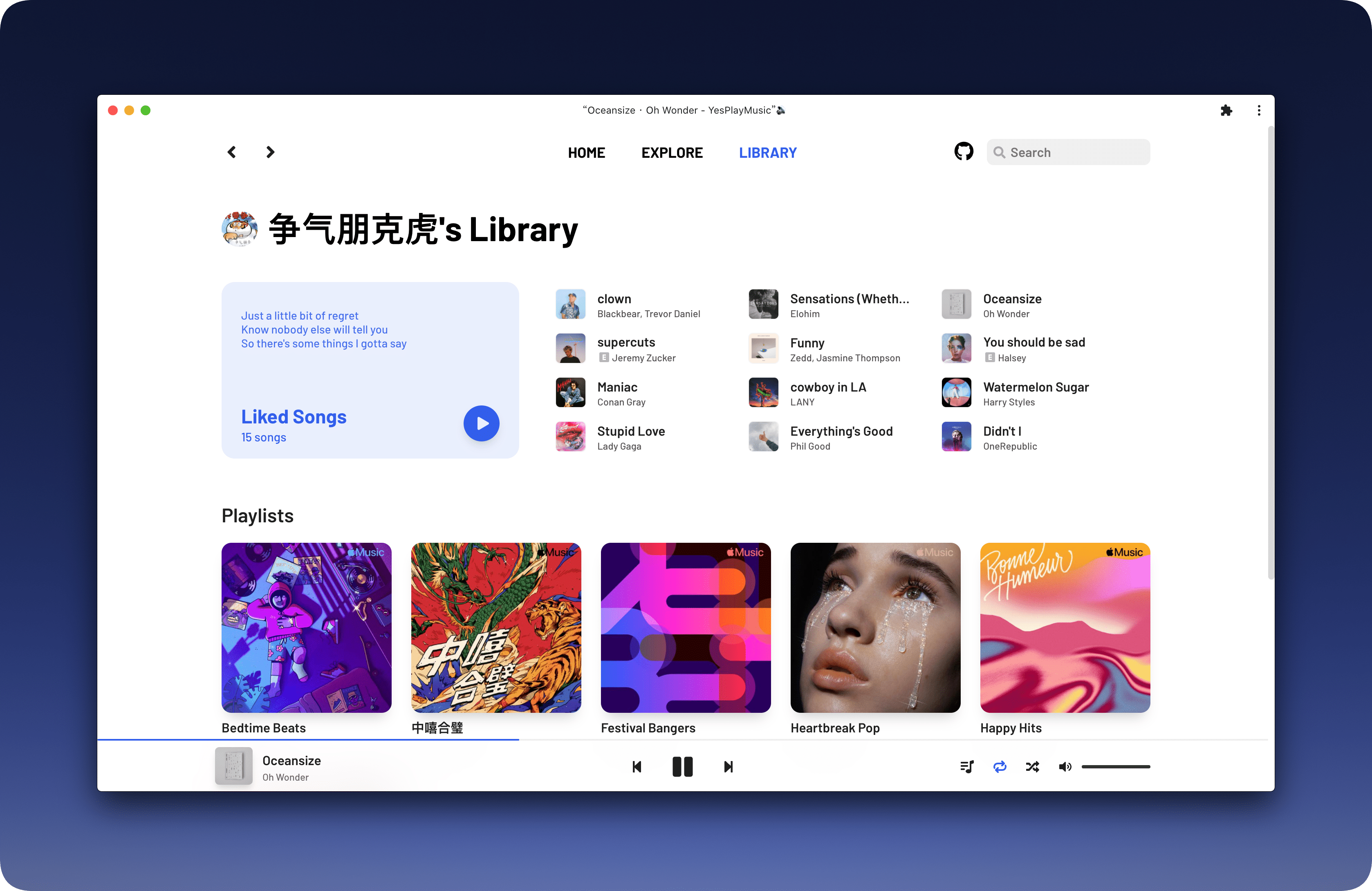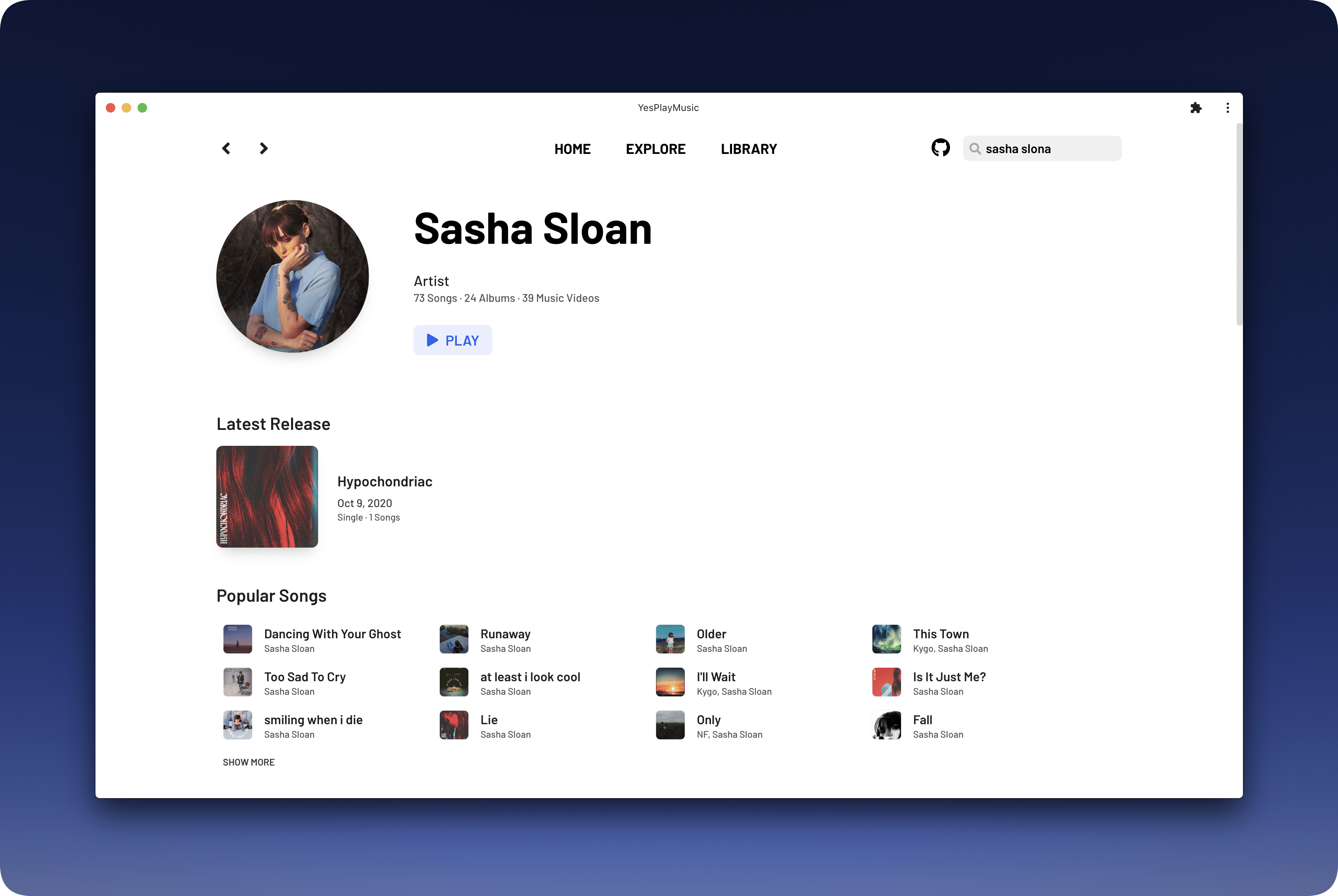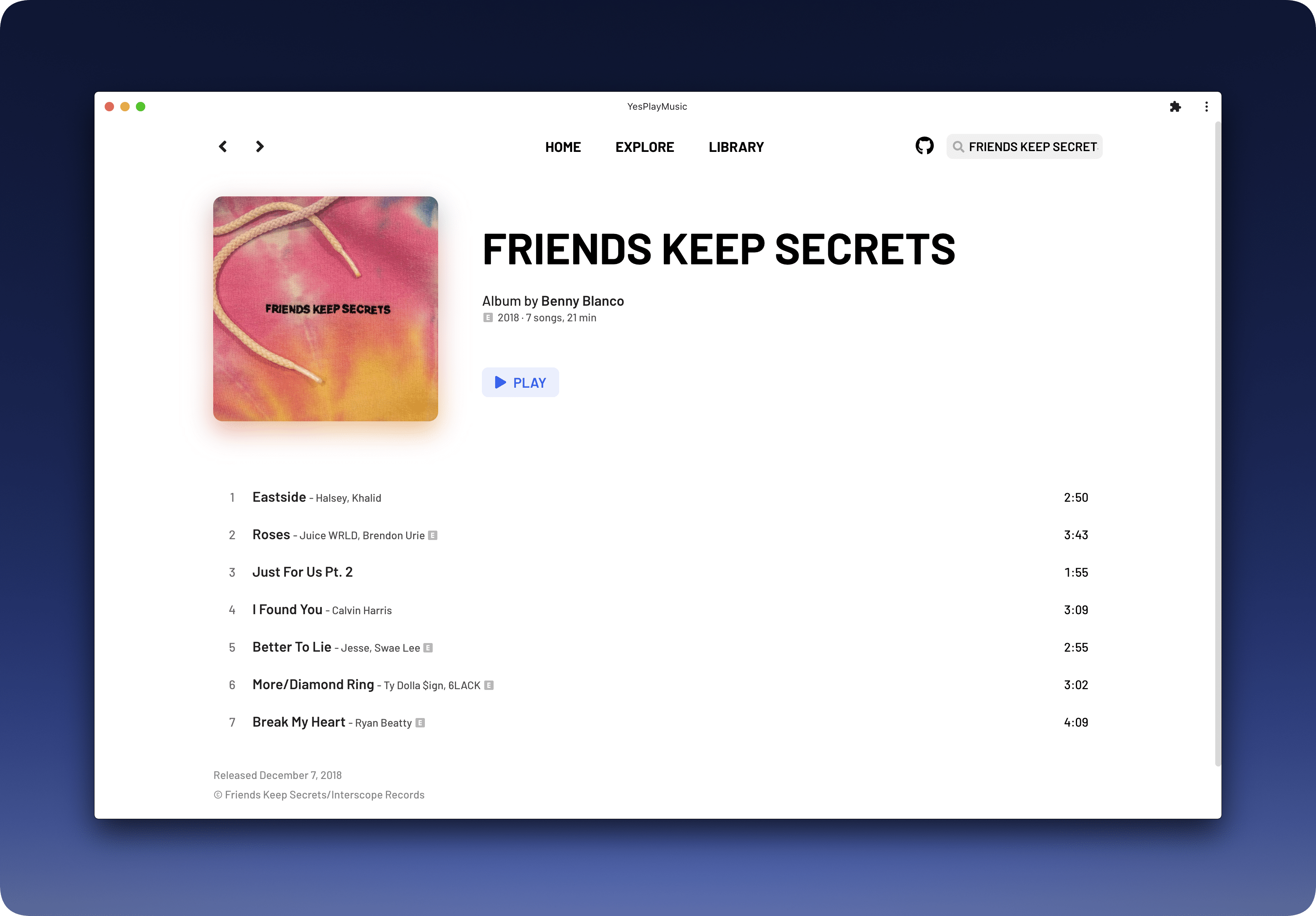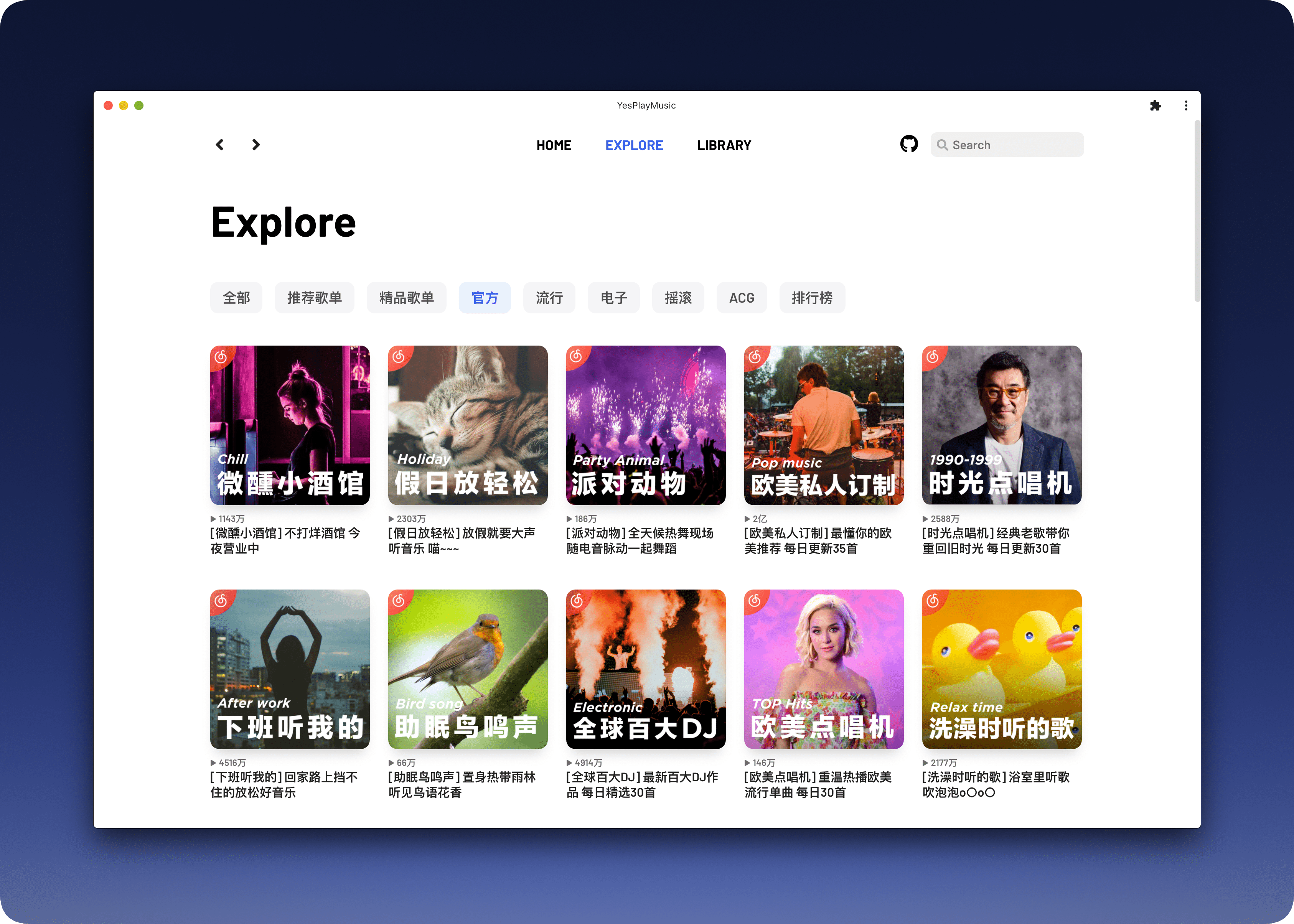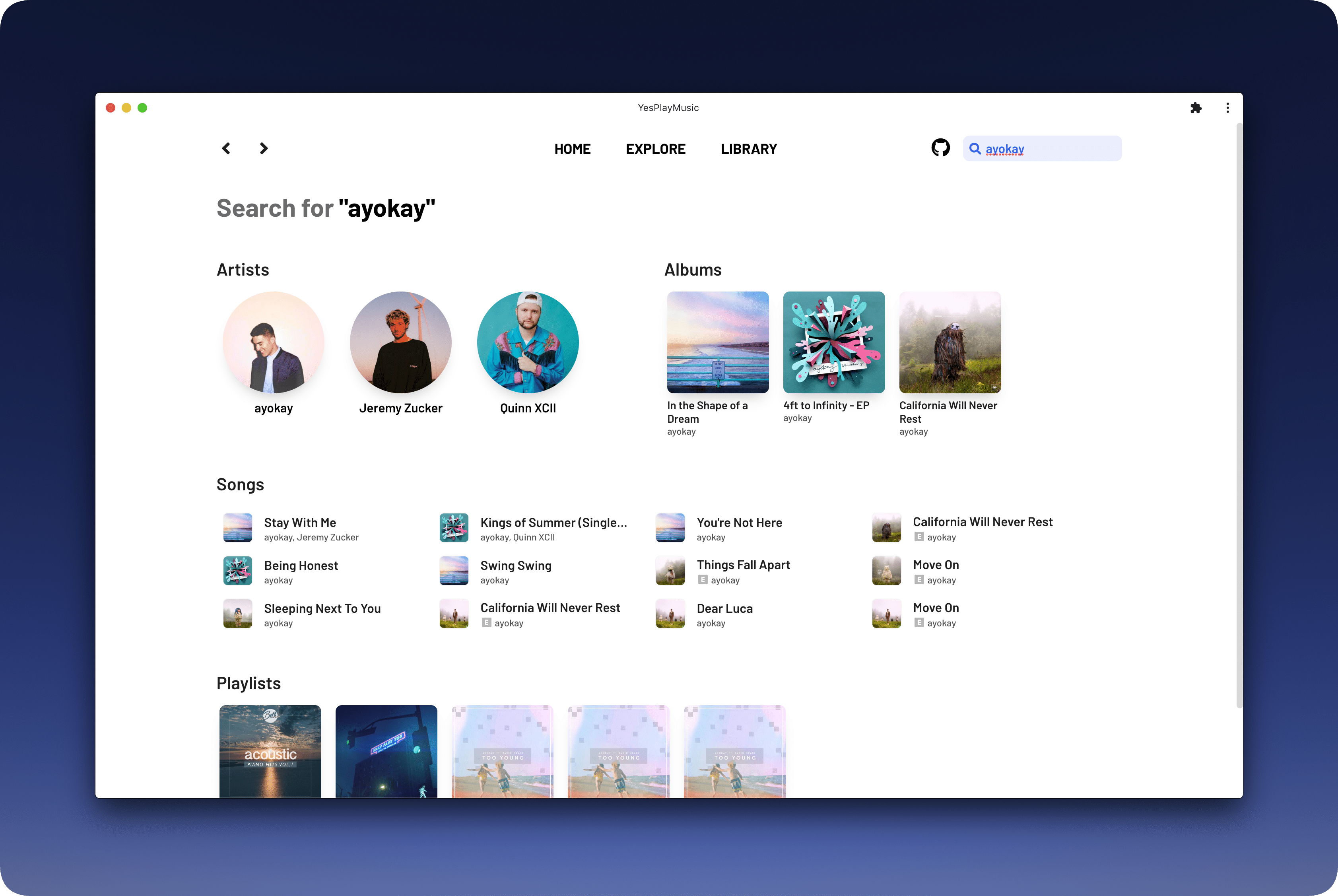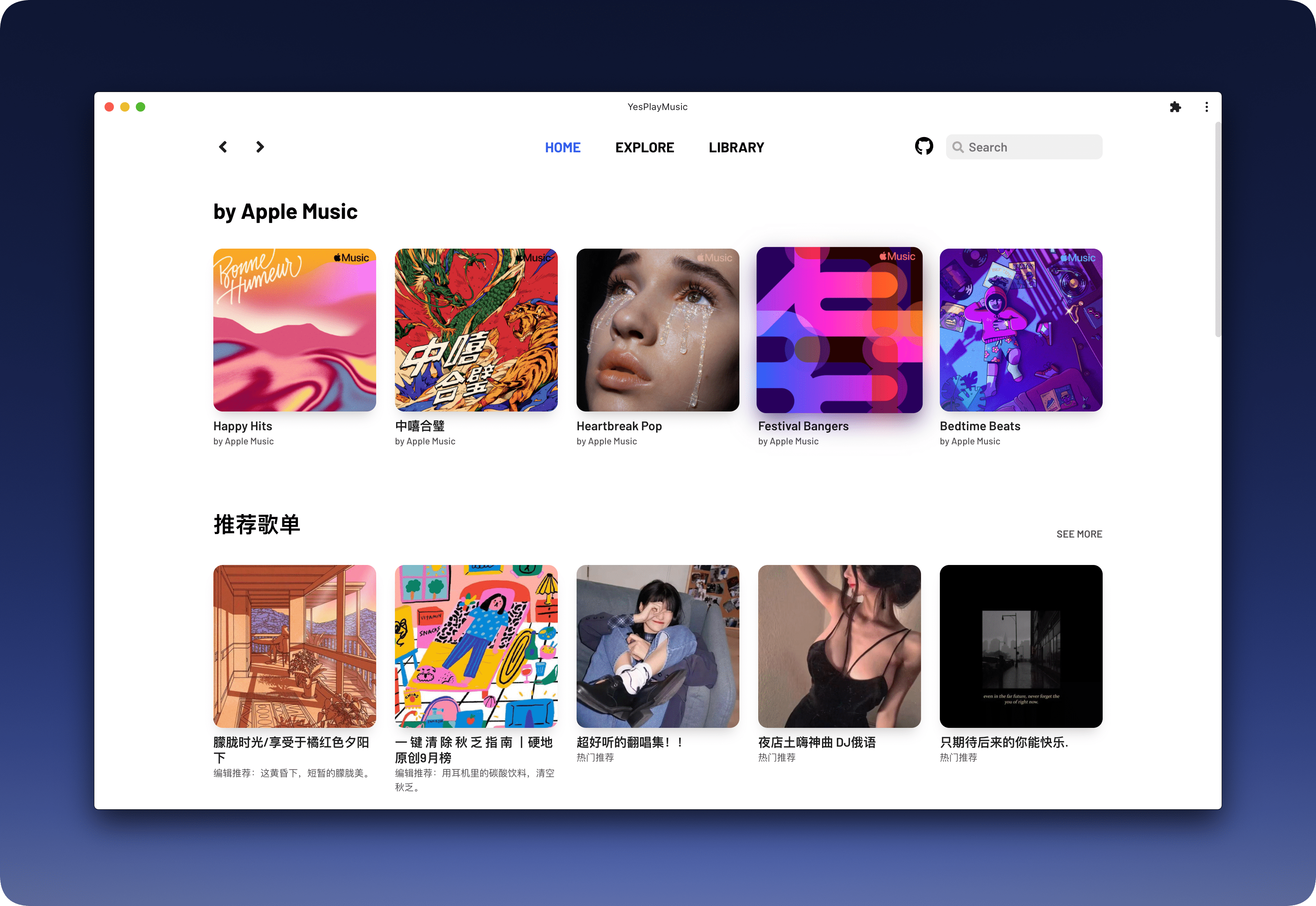|
|
4 years ago | |
|---|---|---|
| .github | 5 years ago | |
| build/icons | 5 years ago | |
| images | 5 years ago | |
| netease_api | 5 years ago | |
| public | 5 years ago | |
| script | 5 years ago | |
| src | 4 years ago | |
| .editorconfig | 5 years ago | |
| .env.example | 5 years ago | |
| .gitattributes | 5 years ago | |
| .gitignore | 5 years ago | |
| .prettierignore | 5 years ago | |
| .prettierrc | 5 years ago | |
| LICENSE | 5 years ago | |
| README.md | 4 years ago | |
| babel.config.js | 5 years ago | |
| jsconfig.json | 5 years ago | |
| package.json | 4 years ago | |
| vue.config.js | 5 years ago | |
| yarn.lock | 5 years ago | |
README.md
YesPlayMusic
高颜值的第三方网易云播放器
🌎 访问DEMO |
📦️ 下载安装包
✨ 特性
- ✅ 使用 Vue.js 全家桶开发
- 🔴 网易云账号登录
- 📺 支持 MV 播放
- 📃 支持歌词显示
- 📻 支持私人 FM
- 🚫🤝 无任何社交功能
- 🌎️ 海外用户可直接播放(需要登录网易云账号)
- 🔐 支持 UnblockNeteaseMusic,自动使用 QQ/酷狗/酷我音源替换变灰歌曲链接 (网页版不支持)
- ⏭️ 支持 MediaSession API,可以使用系统快捷键操作上一首下一首
- ✔️ 每日自动签到(手机端和电脑端同时签到)
- 🌚 Light/Dark Mode 自动切换
- 👆 支持 Touch Bar
- 🖥️ 支持 PWA,可在 Chrome/Edge 里点击地址栏右边的 ➕ 安装到电脑
- 🙉 支持显示歌曲和专辑的 Explicit 标志
- 🟥 支持 Last.fm Scrobble
- 🛠 更多特性开发中
📦️ 安装
Electron 版本由 @hawtim 和 @qier222 适配并维护,支持 macOS、Windows、Linux。
访问本项目的 Releases 页面下载安装包,或者访问 镜像下载站 (大陆访问更快) 下载。
macOS 用户也可以通过 brew install --cask yesplaymusic 来安装。
⚙️ 部署至 Vercel
除了下载安装包使用,你还可以将本项目部署到 Vercel 或你的服务器上。下面是部署到 Vercel 的方法。
-
部署网易云 API,详情参见 Binaryify/NeteaseCloudMusicApi 。你也可以将 API 部署到 Vercel。
-
点击本仓库右上角的 Fork,复制本仓库到你的 GitHub 账号。
-
打开 Vercel.com,使用 GitHub 登录。
-
点击 Import Git Repository 并选择你刚刚复制的仓库并点击 Import。
-
点击 PERSONAL ACCOUNT 旁边的 Select。
-
点击 Environment Variables,填写 Name 为
VUE_APP_NETEASE_API_URL,Value 为你刚刚部署的网易云 API 地址,点击 Add。最后点击底部的 Deploy 就可以部署到 Vercel 了。
⚙️ 部署到自己的服务器
除了部署到 Vercel,你还可以部署到自己的服务器上
- 部署网易云 API,详情参见 Binaryify/NeteaseCloudMusicApi
- 克隆本仓库
git clone https://github.com/qier222/YesPlayMusic.git
- 安装依赖
yarn install
-
(可选)使用 Nginx 反向代理 API,将 API 路径映射为
/api,如果 API 和网页不在同一个域名下的话(跨域),会有一些 bug。 -
复制
/.env.example文件为/.env,修改里面VUE_APP_NETEASE_API_URL的值为网易云 API 地址。本地开发的话可以填写 API 地址为http://localhost:3000,YesPlayMusic 地址为http://localhost:8080。如果你使用了反向代理 API,可以填写 API 地址为/api。
VUE_APP_NETEASE_API_URL=http://localhost:3000
- 编译打包
yarn run build
- 将
/dist目录下的文件上传到你的 Web 服务器
👷♂️ 打包客户端
如果在 Release 页面没有找到适合你的设备的安装包的话,你可以根据下面的步骤来打包自己的客户端。
-
打包 Electron 需要用到 Node.js 和 Yarn。可前往 Node.js 官网 下载安装包。安装 Node.js 后可在终端里执行
npm install -g yarn来安装 Yarn。 -
使用
git clone https://github.com/qier222/YesPlayMusic.git克隆本仓库到本地。 -
使用
yarn install安装项目依赖。 -
复制
/.env.example文件为/.env。 -
选择下列表格的命令来打包适合的你的安装包,打包出来的文件在
/dist_electron目录下。了解更多信息可访问 electron-builder 文档
| 命令 | 说明 |
|---|---|
yarn electron:build --windows nsis:ia32 |
Windows 32 位 |
yarn electron:build --windows nsis:arm64 |
Windows ARM |
yarn electron:build --linux deb:armv7l |
Debian armv7l(树莓派等) |
yarn electron:build --macos dir:arm64 |
macOS ARM |
💻 配置开发环境
本项目由 NeteaseCloudMusicApi 提供 API,已经包含在本项目的netease_api目录。
运行本项目
# 安装依赖
yarn
# 创建本地环境变量
cp .env.example .env
# 运行(网页端)
yarn serve
# 运行(electron)
yarn electron:serve
本地运行 NeteaseCloudMusicApi,或者将 API 部署至 Vercel
# 安装依赖
yarn netease_api:install
# 运行 API (默认 3000 端口)
yarn netease_api:run
☑️ Todo
查看 Todo 请访问本项目的 Projects
欢迎提 Issue 和 Pull request。
📜 开源许可
本项目仅供个人学习研究使用,禁止用于商业及非法用途。
基于 MIT license 许可进行开源。
灵感来源
API 源代码来自 Binaryify/NeteaseCloudMusicApi